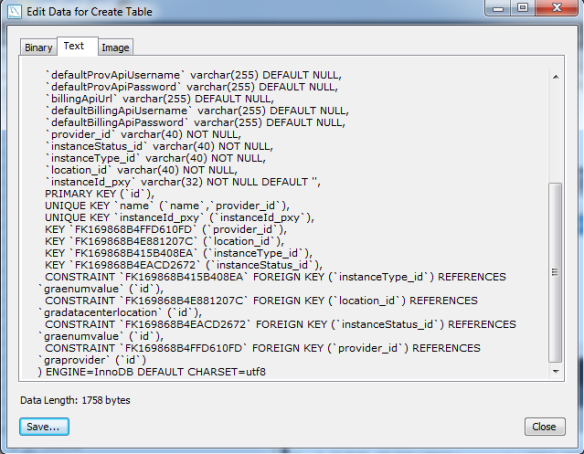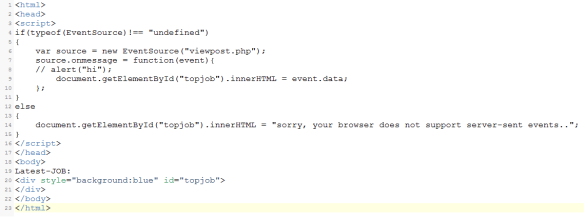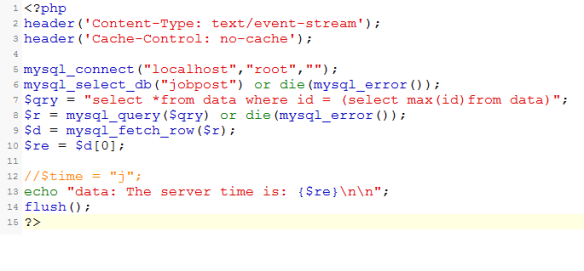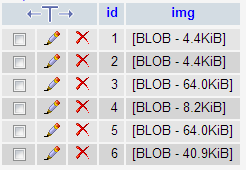During application development, i was stuck in one mysql – query problem. i don’t know whether this post title gives meaning or not. but I had used this title to search on google for my problem’s solution. so i kept same here.
let me describe problem
+-------------------------+---------+
| switch | port_no |
+-------------------------+---------+
| 00:00:00:00:00:00:00:02 | 3 |
| 00:00:00:00:00:00:00:01 | 2 |
| 00:00:00:00:00:00:00:01 | 1 |
| 00:00:00:00:00:00:00:02 | 1 |
| 00:00:00:00:00:00:00:04 | 2 |so i have such type of data in sla table. and i want bellow output
Expected output
+-------------------------+---------+
| switch | port_no |
+-------------------------+---------+
| 00:00:00:00:00:00:00:02 | 3,1 |
| 00:00:00:00:00:00:00:01 | 2,1 |
| 00:00:00:00:00:00:00:04 | 2 |so here is magic function which saved my life 🙂
Function :
Look at GROUP_CONCAT()
Query which return expected output
select switch,GROUP_CONCAT(port_no) from sla group by switch;i know lots of newbie developers got such problem so i’m sharing here..
if anyone have best title for it .. plz suggest it in comment.
🙂